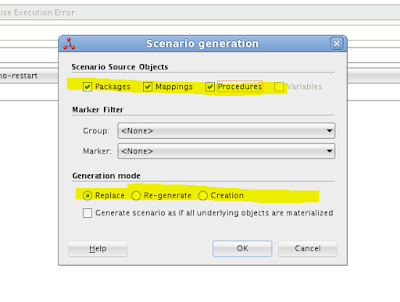Scenarios in Oracle Data Integrator
A scenario is designed to put source components (mapping, package, procedure, variable) into production. A scenario results from the generation of code (SQL, shell, and so forth) for this component.
Once generated, the code of the source component is frozen and the scenario is stored inside the Work repository. A scenario can be exported and then imported into different production environments.
Note: Once generated, the scenario's code is frozen, and all subsequent modifications of the package and/or data models which contributed to its creation will not affect it. If you want to update a scenario - for example because one of its mappings has been changed - then you must generate a new version of the scenario from the package or regenerate the existing scenario.
More Info >> >
An ODI Scenario is the generated code of an ODI object at a specific point in time.
A Scenario can be run in different contexts
Generation Options for ODI Scenarios
we have 2 options to generate ODI Scenarios
Generation -
Source : ODI user Guide.
A scenario is designed to put source components (mapping, package, procedure, variable) into production. A scenario results from the generation of code (SQL, shell, and so forth) for this component.
Once generated, the code of the source component is frozen and the scenario is stored inside the Work repository. A scenario can be exported and then imported into different production environments.
Note: Once generated, the scenario's code is frozen, and all subsequent modifications of the package and/or data models which contributed to its creation will not affect it. If you want to update a scenario - for example because one of its mappings has been changed - then you must generate a new version of the scenario from the package or regenerate the existing scenario.
More Info >> >
An ODI Scenario is the generated code of an ODI object at a specific point in time.
- Represents the snapshot of an object.
- Has a name and a version.
A Scenario can be run in different contexts
- The recommended method to move objects to production and other environments.
- Can be scheduled
- Packages.
- Mappings.
- Procedures.
- Variables
Generation Options for ODI Scenarios
we have 2 options to generate ODI Scenarios
- Generation
- Regeneration.
Generation -
- Process to create a new scenario or a group of new scenarios.
- Creates a new version for new and existing scenarios .
- Existing schedules for the current version will need to be recreated
- Process to regenerate compiled code for current scenario version .
- Compiled code is overwritten.
- Existing schedules continue to function as before
Source : ODI user Guide.