In Oracle R12 Customer acceptance/rejection can be captured from customers, customer service representatives, or from an external system.
Customers can perform the acceptance in following manners.
- Log into the self-service Order Information portal.
- Import customer acceptance/rejection from an external system with Order Import/Process Order API.
- Record Acceptance /Rejection from Sales Order Form.
Oracle Order Management supports only full acceptance or total rejection for each outbound order line. One can set the number of days for implicit acceptance, after the product has been shipped.
A New System parameter “Enable Fulfillment Acceptance” has been introduced in R12 at Operating Unit level for this Purpose. Once this parameter is enabled, the Accounts Receivables API is called to invoke the rules engine to validate customer acceptance on every order line.The basic business need is to defer invoicing and/or revenue recognition for the shipped goods till the customer receives the shipment and accepts the material.
Customer Acceptance functionality offers
1. Pre Billing and Post Billing Acceptance
2. Explicit and Implicit Acceptance.
3. It is either Full Acceptance or full rejection, as of now it doesn’t support Partial Acceptance.
4. It support ATP/PTO/KIT/Service & Standard item. Acceptance defined at the parent level (Model) only, and child will inherit that from parent (e.g. ATO/PTO Model).
As of now Oracle in not support Acceptance in RMA Orders.
Setup for Customer Acceptance:
1.Customer acceptance can be enabled at Operating Unit level through OM systemParameter: Enable Fulfillment Acceptance – Y/N.
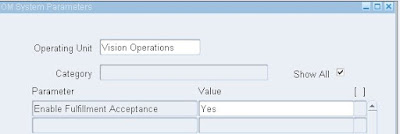
2.We need to enable function security for a given responsibility for the following two
Functions:
a. Sales Orders: Fulfillment Acceptance – This ensures that the action attribute Fulfillment Acceptance is available in the Actions LOV.
b. Sales Orders: Update Acceptance Attributes – This allows for updating the acceptance attributes of Acceptance Name and Acceptance Expire days.These are attached to the sales order menu – ONT_ Sales_Order.
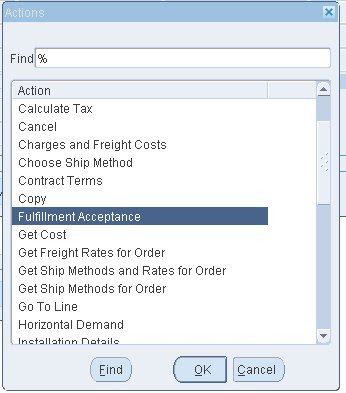
3.Define Deferral Reason for Pre – Billing Acceptance
Define 'Deferral reason' under Receivables Revenue Management set up
Navigation: Revenue Management Super User -> Contingency Search / Definition ->
it launches an HTML page.
Define assignment rules to assign the deferral reason to customer, site, item, etc.

a. For defining a Pre-billing Acceptance, use the deferral reason removal event as
Invoicing.
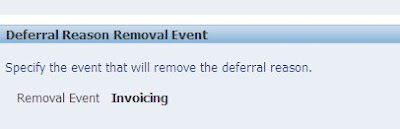
b. For defining a Post-billing Acceptance, use the deferral reason removal event asCustomer Acceptance.
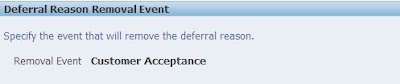
c. For defining an Implicit Acceptance, we need to define the Optional time attributes – Event Attribute and Days added to Event attribute.

As shown above please note that Order Management supports Ship Confirm Date as only event attribute for the current release.
The Days added to Event Attribute gets defaulted as Acceptance Expire days inSales Order Line.

Enable Folder fields for Customer Acceptance in Sales Order Form as well as Quick Sales Order Form.
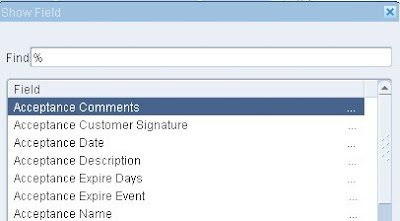
The Invoice Interface Workflow sub process handles sending interface data to Oracle Receivable for invoice and credit memo creation.It us ysed to handle pre-billing Customer acceptance. If an order line requires pre-billing Customer Acceptance, this sub-process will prevent the order line from being interfaced to Receivables.
Pre-Billing Acceptance
Sales Order Line in Pending Pre-billing Acceptance.
· Record Acceptance – explicit or implicit .
· Line status moves to closed and line gets interfaced to AR.
· Invoice generation and Revenue Recognition happen subsequently.
Post-Billing Acceptance
Sales Order Line in Pending Post-billing Acceptance .
· Invoice generation .
· Record Acceptance – explicit or implicit.
· Line status moves to closed .
· Revenue Recognition happens once acceptance is completed .
Explicit Acceptance:
1. Acceptance through Order Information Portal, click on Sales Order Actions –Fulfillment Acceptance from Header or Lines.
2. Through Order Import.
Implicit Acceptance:
1. Deferral reason has to be defined in AR with event attribute as Ship Confirm date and expiration days.
2. An Implicit Acceptance Request set that records Implicit Acceptance consists of the following concurrent programs:
· Generate Pre-billing Acceptance Program for Pre-billing, Implicit Acceptance
· Revenue Contingency Analyzer for Post-billing, Implicit Acceptance
Process Flow (Explicit Acceptance).
1.Enter orders that need to be accepted by the customer and this acceptance is to be Recorded by the Customer Sales Representative.
2.View/update Acceptance fields on the order line. The Others tab of the sales orders line displays the folder enabled Acceptance fields.
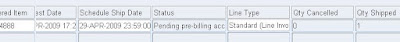
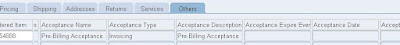
3.Sales Order Acknowledgment Report prints Acceptance Required.
4.Ship Confirm the items mview the line status 'Pending Pre-Billing / Pending Post-Billing Acceptance'.
5.Perform Acceptance/Rejection.(Below is Example of Pre-Billing Explicit Acceptance).
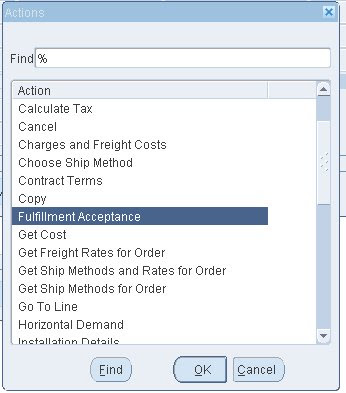
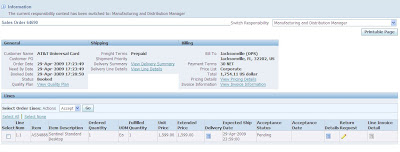


6.View Acceptance Details in Sales Orders line.

Process Flow (ONLY Screen short) of Implicit Acceptance
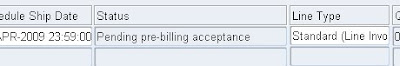

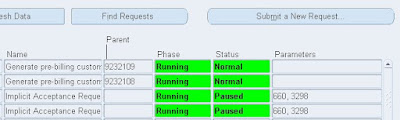
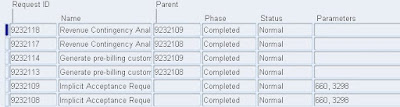
Great info! it's good to see this information in your post, I'm very happy to know more information about this software and I will pass it on to our audience billing & revenue recognition .
ReplyDeleteThanks for sharing this article. Kindly let me know how to add "Fulfillment Acceptance" in action button and add "Update Acceptance Attribute" in tools menu of sales order.
ReplyDeleteHi Santhosh
ReplyDeleteas I have documented my my blog Spot , Enable the System parameter "Enable Fulfillment Acceptance = Yes" for your OU.Once done you can see Fulfillment Acceptance Under Action.
you can also refer
ReplyDeletehttp://eoracleapps.blogspot.com/2013/02/customer-acceptance-2-oracle-apps.html
Nice Blog ,Thanks for Sharing the information.Customer Satisfaction is very important to grow up the business.
ReplyDeleteThis is a very helpful steps. thank you so much.
ReplyDelete
ReplyDeleteHi there, awesome site. I thought the topics you posted on were very interesting. I tried to add your RSS to my feed reader and it a few. take a look at it, hopefully I can add you and follow.
Order Management Software
ReplyDeleteThanks for this post is very informative and interesting.all the points are very useful. Simple but very effective writing. Thanks for sharing such a nice post.
SME ERP
What if customer do not accept , will sales order stuck in Shipped status ?
ReplyDeletethanks you !
Great blog.you put Good stuff.All the topics were explained briefly.so quickly understand for me.I am waiting for your next fantastic blog.Thanks for sharing.Any coures related details learn...
ReplyDeleteCRM with Invoicing
I believe there are many more pleasurable opportunities ahead for individuals that looked at your site.
ReplyDeleteQuoting & Invoicing Software
Hats off to your presence of mind..I really enjoyed reading your blog. I really appreciate your information which you shared with us.
ReplyDeleteQuoting & Invoicing Software