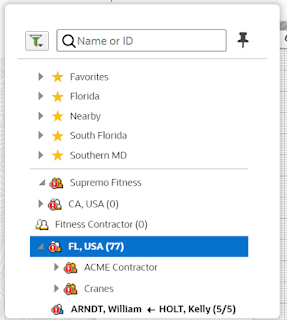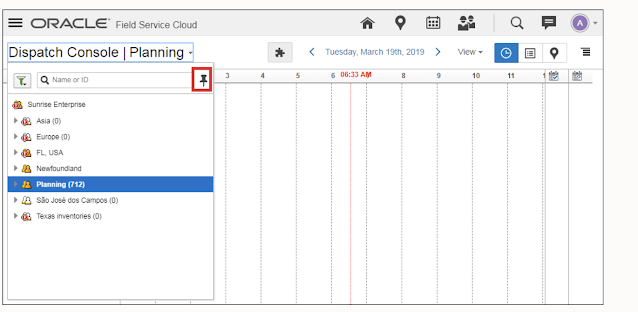In Oracle Field Service Cloud, the Gantt chart is a visual representation of the schedule for a service request. It shows the tasks that need to be completed, as well as the resources that are assigned to each task. The Gantt chart can be used to track the progress of a service request and to identify any potential delays.
Resource Tree/Gantt
Resource tree view in OFSC show a hierarchical view of your organization’s resources, typically sorted by geographical region. The resource tree displays to the left of the page.
You can hide or unhide the resource tree using the pin icon. This is how the resource tree with pin button is displayed:
You can hide or unhide the resource tree using the pin icon. This is how the resource tree with pin button is displayed:
Also User /dispatcher has option to drag and drop the resources from one node of this hierarchical structure to another ,for example
- A Technician move from one office to another or one Team to other
- A team move from on branch to other
- whole Branch move from one Region to Another
When Team /branch/Region etc move then all the technician in those need to move too, and standard functionality of OFS take care of that , for example if a Tech move from Team1 to Team2 then standard OFS functionality update all the standard properties , but
- if there are any custom properties then that will not be copied with the move
- Also if there are any upstream Source system , then all these changes need to update in source system
In this blog post we are discussing
- How to update the custom properties when resources are on the move
- How to send updates to source system about these move
To handle these requirements we can design and APP based Orchestration OIC flow and subscribe OIC flow to OFS events related to Resources
- Resource Created
- Resource Updated
- Create OIC flow and subscribe to Resource Create /Update
- Check what node has move
- If this is a Child node like TECH then call
- OFS APIs to update Custom Properties of Resource as well as
- Call REST API and Send the change back to Source System
- If this is a parent node ( Team/Branch etc),
- Call OFS APIs to get all the active child of the parent node and then for each of the Child
- Call OFS APIs to update Custom Properties of Resource as well as
- Call REST API and Send the change back to Source System.