Key Setups for Oracle Inventory Enterprise Command Center for EBS ( ECC)
Before we access Inventory ECC for EBS , following configuration setup/data load should be executed
 To process and load data from Oracle E-Business Suite (EBS) to the Inventory Management Command Center, run the concurrent program Inbound Details Data Load. Run this program from the Submit Request window.
To process and load data from Oracle E-Business Suite (EBS) to the Inventory Management Command Center, run the concurrent program Inbound Details Data Load. Run this program from the Submit Request window.
Load Inventory Management data - Inventory On Hand
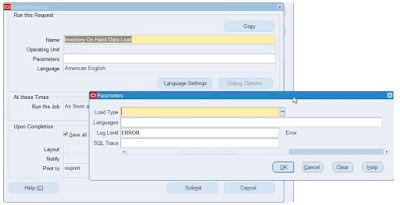 To process and load data from Oracle E-Business Suite (EBS) to the Inventory Management Command Center, run the concurrent program Inventory On Hand Data Load. Run this program from the Submit Request window.
To process and load data from Oracle E-Business Suite (EBS) to the Inventory Management Command Center, run the concurrent program Inventory On Hand Data Load. Run this program from the Submit Request window.
 To process and load data from Oracle E-Business Suite (EBS) to the Inventory Management Command Center, run the concurrent program Inventory Cycle Counting Data Load. Run this program from the Submit Request window.
To process and load data from Oracle E-Business Suite (EBS) to the Inventory Management Command Center, run the concurrent program Inventory Cycle Counting Data Load. Run this program from the Submit Request window.


Before we access Inventory ECC for EBS , following configuration setup/data load should be executed
- Configure Descriptive Flexfields (DFFs) for search.
- Enterprise command centers support searching on descriptive flexfields (DFFs) attributes. Inventory command center support search on attributes of below 2 DFFS
- Additional Delivery Details Information
- Additional Delivery Information , in case you would like to leverage this functionality for Inventory ECC , make sure these DFF are Setup is already in place before we run Data load.
- As Oracle Concurrent Program or
- As Data Load Submission from ECC Developer responsibility.
As Oracle Concurrent Program
Load Inventory Management Data - Inbound Details To process and load data from Oracle E-Business Suite (EBS) to the Inventory Management Command Center, run the concurrent program Inbound Details Data Load. Run this program from the Submit Request window.
To process and load data from Oracle E-Business Suite (EBS) to the Inventory Management Command Center, run the concurrent program Inbound Details Data Load. Run this program from the Submit Request window.
(N) Manufacturing and Distribution Manager > Material Planning > Others > Request
For any additional details on ECC or ECC Implementation feel free to reach us as inquiry@bizinsightinc.com. We can help you Implement Out of Box ECC Solution in less than 1 Week.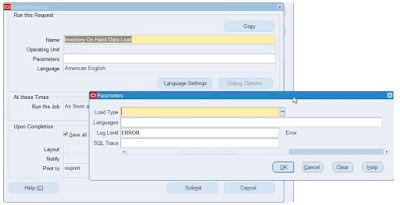 To process and load data from Oracle E-Business Suite (EBS) to the Inventory Management Command Center, run the concurrent program Inventory On Hand Data Load. Run this program from the Submit Request window.
To process and load data from Oracle E-Business Suite (EBS) to the Inventory Management Command Center, run the concurrent program Inventory On Hand Data Load. Run this program from the Submit Request window.
Load Inventory Management data - Cycle Counting
 To process and load data from Oracle E-Business Suite (EBS) to the Inventory Management Command Center, run the concurrent program Inventory Cycle Counting Data Load. Run this program from the Submit Request window.
To process and load data from Oracle E-Business Suite (EBS) to the Inventory Management Command Center, run the concurrent program Inventory Cycle Counting Data Load. Run this program from the Submit Request window.
Load Inventory Management Data - Activity Details
To process and load data from Oracle E-Business Suite (EBS) to the Inventory Management Command Center, run the concurrent program Activity Details Data Load. Run this program from the Submit Request window.
(N) Manufacturing and Distribution Manager > Material Planning > Others > Request
Load Inventory Management data - Delivery Details.

To process and load data from Oracle E-Business Suite (EBS) to the Inventory Management Command Center, run the concurrent program Delivery Details Data Load, from the Shipping Interfaces window.
(N) Manufacturing and Distribution Manager > Order Management > Shipping > Interfaces
To process and load data from Oracle E-Business Suite (EBS) to the Inventory Management Command Center, run the concurrent program Items Dashboard Data Load. Run this program from the Submit Request window.
(N) Manufacturing and Distribution Manager > Material Planning > Others > Request
As Data Load Submission from ECC Developer responsibility

Need help with ECC/EBS? Contact Bizinsight at
inquiry@bizinsightinc.com
https://www.bizinsightinc.com/

