In my example I am taking case to add this in Menu Item.
Following are steps to do that.
- Add Toolbar , Menu and Menu Item to your ADF Page.
- Give a meaningful name to your Menu Item.
- Add Table control.
- From "Component Palette" go to "Operation" and drag “Export Collection Action Listener” and drop it over your Menu Item.
- In the Popup “Insert Export Collection Action Listener” enter value for table you want to export in “ExportedId” and “Type” as shown below.
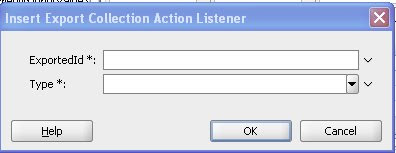
- For “ExportedId” select the value of the table that you want to export as shown below. (In my example, I have 2 split frames and my table is in 2nd Split Frame).
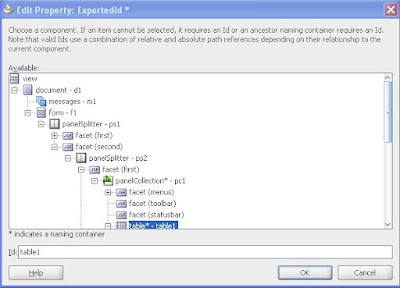
- For Type “Select excelHTML” from drop down list and you are all set to go.
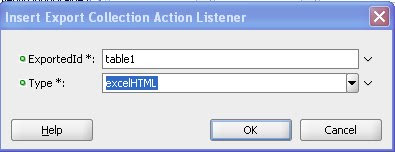
- At Run time select your Menu and export data to excel.
Very good blog.All Instruction are very clear .
ReplyDeleteI am able to do all that.
Ni