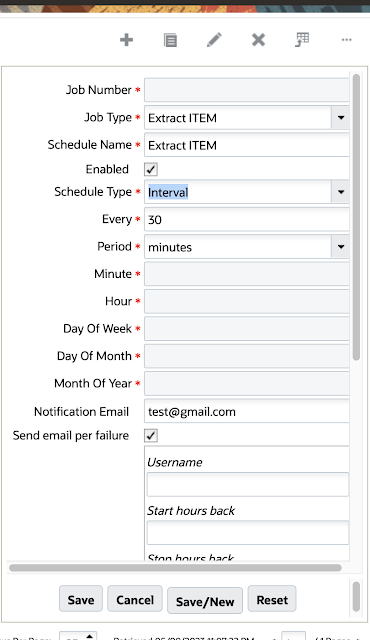A Run job type in Oracle WMS is a type of scheduled job that executes a specific process or function. It is used to automate tasks that are performed on a regular basis, such as generating reports, updating data, or running batch jobs.
To create a Run job type, you first need to select the specific job type that you want to run. There are a variety of job types available, such as Extract Job Types, Generate Job Types, and Run Job Types. Once you have selected the job type, you need to configure the respective parameters for the selected job. This may include specifying the input and output files, the frequency of the job, and the users who are authorized to run the job.
Once you have configured the job type, you can create a scheduled job to run it. A scheduled job specifies when the job should run, such as every day at 10:00 AM. You can also specify the days of the week or the months of the year when the job should run.
When the scheduled job runs, it will execute the Run job type that you have configured. The job will then perform the specified process or function.
Some of the benefits of using Run job types in Oracle WMS
- They can automate tasks that are performed on a regular basis, freeing up your time to focus on other tasks.
- They can help to ensure that tasks are performed consistently and accurately.
- They can help to improve the efficiency of your warehouse