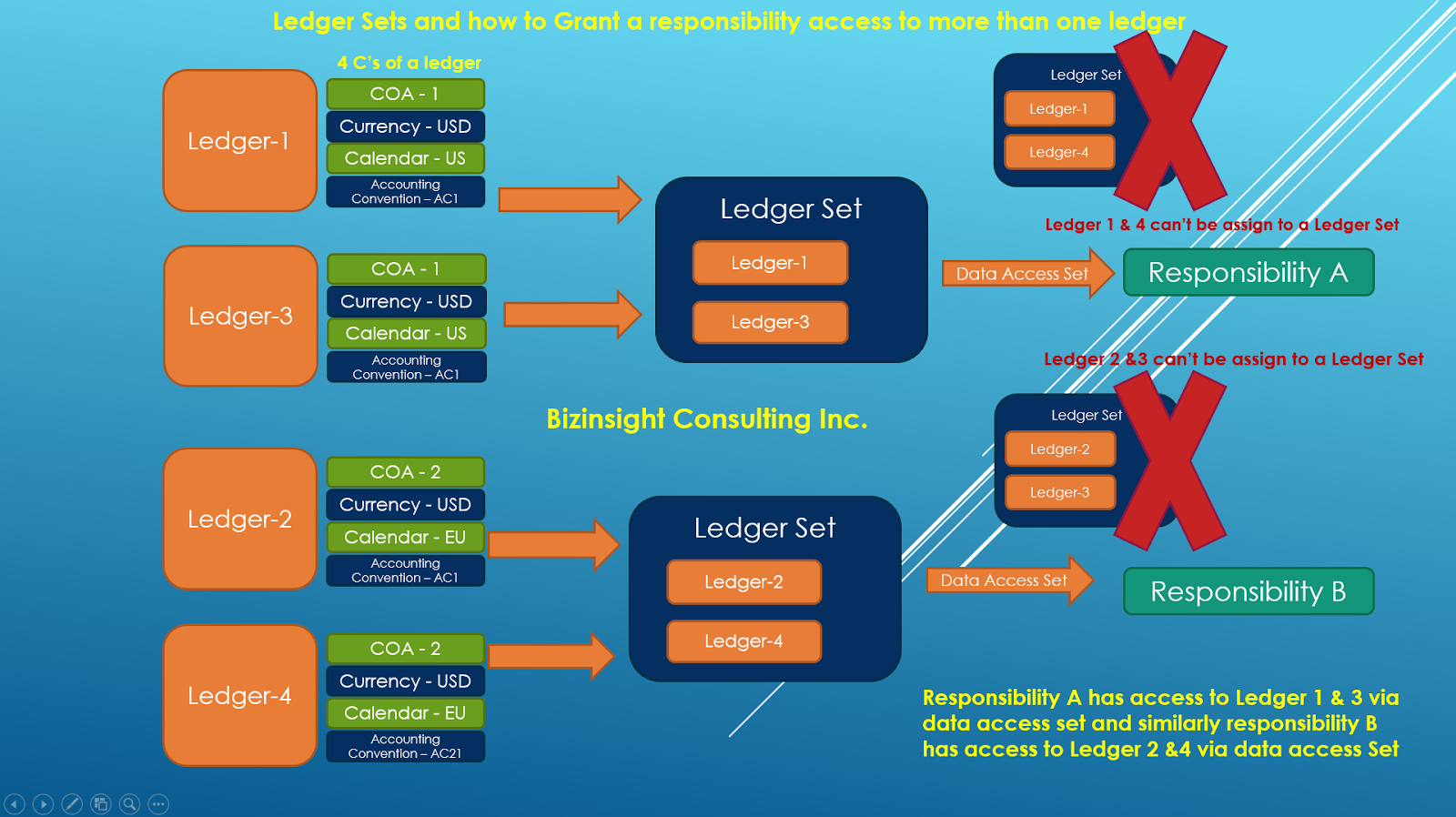Data access sets control which ledgers or ledger sets can be accessed by different General Ledger responsibilities.To associate a data access set to a responsibility, you must assign a data access set to the GL: Data Access Set profile option at the Site, Application, or Responsibility level.
Please note that , ledger assigned to the GL Ledger Name profile option automatically defaults to the GL: Data Access Set profile option. If you do not want to access more than one ledger in General Ledger or secure read and write access to the ledger's data, you do not have to create your own data access set and assign it to the GL: Data Access Set profile option. You only need to create your own data access sets if you want to further limit read and write access to ledgers, ledger sets, or specific balancing segment values or management segment values for a ledger or ledger set.
For additional information on
- How to setup Ledger set , Data access Set
- And how Data access sets control
- ledgers or ledger sets or
- control read and write access to the ledger or portions of the ledger, such as its balancing segment values or management segment values.